How to create a theme layout in community with profile menu bar & configure it in community builder.
- Subham Patel

- Jul 15, 2019
- 1 min read
ThemeLayout.cmp
<aura:component implements="forceCommunity:themeLayout" access="global" description="Sample Custom Theme Layout" >
<!--forceCommunity:availableForAllPageTypes, -->
<aura:attribute name="search" type="Aura.Component[]" required="false"/>
<aura:attribute name="profileMenu" type="Aura.Component[]" required="false"/>
<aura:attribute name="navBar" type="Aura.Component[]" required="false"/>
<aura:attribute name="newHeader" type="Aura.Component[]" required="false"/>
<aura:attribute name="newFooter" type="Aura.Component[]" required="false"/>
<!--<aura:attribute name="relatedSec" type="Aura.Component[]" required="false"/>-->
<div>
<div class="menuX">
<span class="navigation">
{!v.navBar}
</span>
<span class="profileMenuRegion navmenu">
{!v.profileMenu}
</span>
<span class="searchRegion navmenu">
{!v.search}
</span>
</div>
<div class="newHeader">
{!v.newHeader}
</div>
<div class="mainContentArea">
{!v.body}
</div>
<!--<div class="relatedSec">
{!v.relatedSec}
</div>
-->
<div class="newFooter">
{!v.newFooter}
</div>
</div>
</aura:component>
ThemeLayout.design
<design:component label="Custom Theme Layout> </design:component>
ThemeLayout.css
.THIS .navmenu{ position: relative; float:right; } .THIS .navigation{ position: relative; float:left; width:auto; } .THIS .menuX{ background-color: black; padding: 50px; } .THIS .profileMenuRegion{ padding-top:5px; } .THIS .newHeader { clear:both; } .THIS .newHeader{ padding:20px; } .THIS .mainContentArea{ float: left; width: 100%; padding: 20px; } /* .THIS .relatedSec{ float:right; width:30%; padding: 20px; padding-top: 30px; }*/ .THIS .newFooter{ clear:both; padding: 20px; }
Go to community builder and click on gear icon(setting)

Setting -> Theme -> Configure. Click on edit icon and select your custom theme.


Finally, your theme is ready to use. You can drag and drop both standard and custom components.
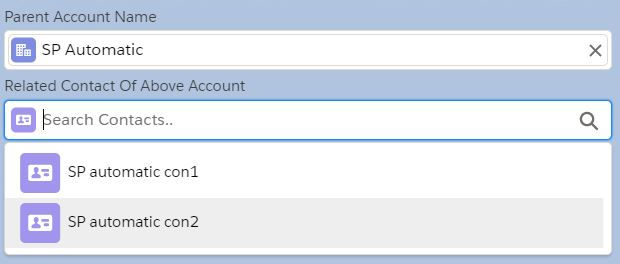

Comments